Understand The Google Ads Funnel & Attribution To Grow Your Revenue
Google Ads campaigns are a great way to grow your revenue, but understanding how they work is difficult. This article teaches you the fundamentals the Google Ads funnel and ad attribution so that you can understand how you might grow your revenue further.
My name is Myles. I've been running Google Ads campaigns for Ecommerce brands for 1.5 years. I have an active YouTube channel where I share what I learn, and I'm still working with my favourite client, running both their Google & Meta ads.
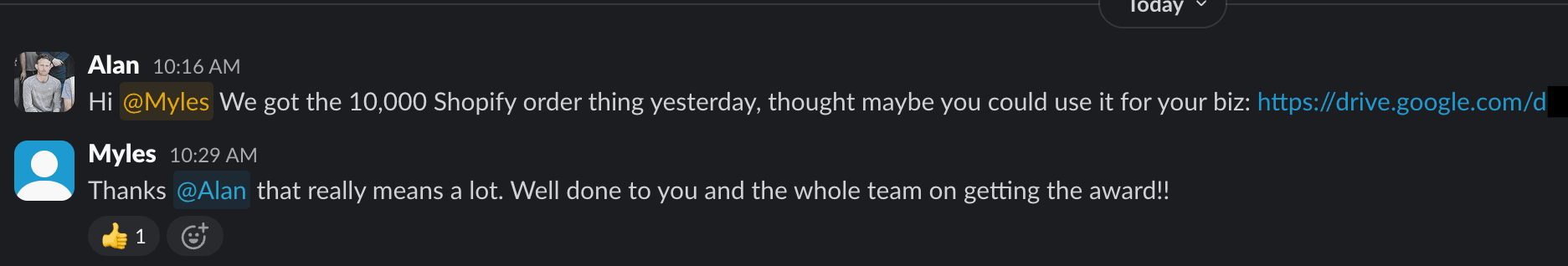

This post is #1 of a Google Ads course that I ran for my email list. The course was designed to be specific and actionable. I can't promise the best advice ever, but I can promise that what you read is what I did for my clients, and what worked for me.
In this post I'll be teaching you about some key concepts that will help you drive more revenue from Google. Plus, I'll show you some changes you can make in your Google Ads account today to try and solidify these concepts, as well as fix any low-hanging fruit issues.
Google Ads Fundamentals
Google is fundamentally a comparison platform, not an awareness platform
If you think about how you use Google when buying things online, I could bet that it's primarily for comparing options. You may not know what those options are yet, so you type in 'best running shoes' or you do know the different brands on the market and you go to compare them against one another.
The 'hearing about other brands' part often happens on Facebook, TikTok and organic content. This is where most people are first introduced to your brand.
Then they come to Google with the intent of finding out more, or if they're already convinced by your ads then to buy.
This means you should start thinking of your ads as pieces of information that would allow your target customer to make a decision, or at least show that if they click your ad you might have the right option for them. This information should attract your target customer and push away everyone else.
You should also avoid trying to use Google Ads for awareness, unless you are doing over £500k/month in revenue. Don't use Demand Gen campaigns, or try and get YouTube to work. It will be far more profitable for you to use Facebook & TikTok for that instead.
Relevance is key with Google Ads
Google's business model depends on showing users the most relevant results. Every time a user clicks on a result that doesn't satisfy their search intent, they become less likely to use Google again.
This is why Google's primary focus has always been relevance - they need users to consistently find what they're looking for. Thus, Google's algorithms prioritise relevance above everything else, and it's why irrelevant ads cost more and perform worse.
Quality score is what measures your ads 'relevance' in Google Ads. It is based on 3 factors, but only these two are within your control:
- Ad relevance to the search term (does your ad copy + sales page align with what the user is searching for?)
- Landing page experience (basically how long someone spends + how engaged they are on your landing page)
The 'Google Ads Funnel'
Campaigns on Google target different stages of the customer journey - from initial brand discovery to final purchase. Understanding it is important so that you know what each campaign does, and why performance will differ.
There are 4 stages:
Awareness campaigns
(YouTube, Display, Demand Gen) that introduce your brand to cold audiences who aren't actively searching for your products yet.
These top-of-funnel campaigns typically target broad audiences based on interests, demographics, or browsing behavior rather than specific keyword searches.
For example, a supplement brand might run YouTube ads explaining the benefits of creatine to fitness enthusiasts (audience) who have never heard of their brand.
Demand Capture campaigns
(Shopping, PMax, Search) target people based on their search intent, capturing those who are actively looking for solutions similar to what you offer.
These middle-funnel campaigns focus on keywords like 'creatine powder' or 'best pre-workout supplement' that indicate purchase intent.
Nurturing Campaigns
Nurturing campaigns (re-marketing on Display, YouTube, and RLSA) re-engage visitors who haven't converted, keeping your brand top-of-mind during longer sales cycles.
These campaigns are powerful because most customers don't purchase on their first visit to your site, and they need multiple touch-points before making a decision.
Brand Campaigns
These focus on capturing your branded searches, ensuring you're not losing customers at the finish line while collecting valuable data about your warm audience.
Each stage of the funnel has different expected ROAS targets. Awareness campaigns show lower ROAS (0.5-1.5x) than middle-funnel demand capture (2-3x) and significantly lower than bottom-funnel brand campaigns (5-10x).
I'll explain that in more detail in the second concept.
Attribution
Attribution measures which ads were responsible for conversions. When I simplify how this works, you'll see why ROAS in different stages of the Google Ads funnel should be different.
What is Attribution?
When someone buys from your store, attribution determines which ad gets credit for that sale. Most customers interact with multiple ads across different platforms before making a purchase:
- See a YouTube video about your product
- Later click a Google Shopping ad when comparing products
- Search for your brand name directly before buying
Because of this, different attribution models can be used by platforms to determine how credit is assigned:
- First-click attribution: Gives 100% credit to the very first ad someone clicked
- Last-click attribution: Gives all credit to the final ad before purchase
- Data-driven attribution (Google's default): Uses algorithms to distribute credit across multiple touch-points (why you sometimes see fractional conversions like 0.4)
Why this matters for your campaigns
Different campaign types naturally look better or worse depending on where they sit in the customer journey. Not just on Google, but across all your advertising platforms.
The main reason for this is that ROAS is click-attributed. Meaning that purchases can only be accurately attributed to an ad if the person clicked it.
In your top-funnel campaigns (YouTube, Facebook Ads) there are fewer direct clicks (people watch but don't click) and there's a longer time between someone viewing and purchasing.
This results in lower ROAS being reported in Google Ads or Facebook Ads, even if the campaign was the first touch-point.
Compare this with your bottom-funnel brand or shopping campaigns where you're targeting people already looking to buy, and where the ads rely on a click so tracking is accurate you're going to get a higher ROAS.
The Attribution Trap
Here's a common scenario that creates misleading data:
- You're spending a lot of money on Facebook Ads / YouTube Ads
- Someone watches your Facebook ad
- Later, they search for your brand name and click your brand search ad
- They purchase your product
What happens in your reporting?
- Facebook shows 0 ROAS (no credit for the sale)
- Brand search shows excellent ROAS (gets full credit)
Yet without that initial Facebook ad, the customer might never have heard of your brand.
A Better Measurement Approach
Instead of comparing ROAS between channels:
- Look at your overall blended ROAS. Ideally measure this across all advertising channels.
- Track when you increase spending on awareness campaigns - you should see your brand search and overall conversions increase.
Recover Abandoned Carts with SMS
Boost your Shopify sales with Bombocart's automated SMS cart recovery. Start recovering lost revenue in just 3 minutes with no monthly fees.
Get Started NowAction Steps
As most of these concepts don't have simple action steps that can be taken while you're just getting to know Google Ads, here are some important settings that should be the same in all cases if you're running Google Ads.
If these aren't set up correctly, you might be losing money:
Open up the Google Ads dashboard
Navigate to Admin > Account Settings
Go to the auto-apply settings tab and turn off all of the recommendations. This way Google can't make changes to your account that are not in your best interests.
Next, go through each of your campaign settings and make sure that you've done these things:
- Locations: Set this to presence: people in or regularly in your included locations
- For search campaigns only, make sure that both 'Search Network' and 'Display Network' boxes are not ticked
In your 'all campaigns' view, navigate to 'Insights & Reports' > 'Search Terms'. Now add 'cost > $100' and 'conversions < 1' filters to see high-spending search terms that haven't generated any conversions. You should add these to your negative keyword lists.
Navigate to the search terms report for your brand search campaign specifically. Sometimes search terms can sneak in here, if there are any that aren't your brand name then you should exclude them.
Go to Goals > Conversions > Summary and make sure that you only have one primary conversion action (your purchase) and that all others are set to secondary.
Additional Action Steps
Here are some additional action steps you can take to improve your Google Ads performance:
1. Track Your Changes
One of the key things when it comes to managing Google Ads is keeping track of changes and experiments. This prevents you from overloading your brain and helps you figure out faster why results have changed.
Use this template to keep track of your changes in this course and for your account. Click File → Make a Copy to start using it.
2. Check Keyword Quality Scores
Quality scores tell you how relevant Google thinks your keywords are. It's important to make sure your keyword quality scores aren't below a 7 because your CPCs will be significantly higher for those keywords.
- Open up your Google Ads account
- Navigate to 'Audiences, Keywords & Content' > 'Search Keywords'
- Add the Quality Score column by clicking on Columns → Modify Columns → Quality Score
- Set a timeframe of 30-days and sort your keywords by cost (if you have many keywords, focus on fixing the higher cost ones first)
- Look at your scores. Anything below 7/10 needs work
You have three options to improve quality scores:
- If the cost is minimal, you can simply remove this keyword from your ad group
- Go to the ad group that the ad is part of. Is the ad copy aligned with the keywords you're targeting in the ad group? If not, change the copy or the keywords (Keywords should all be based around a single theme)
- Check the landing page that the ad goes to. Does it contain the same keywords that are in ad copy and the search keywords? If not, change your landing page content to better match your ad + keywords
Make sure to track these changes in your spreadsheet.
3. Create Negative Keyword Lists
Negative keywords stop your ads showing on irrelevant searches, making your ads more relevant to the people who see them.
- Go to Tools > Shared Library > Exclusion Lists
- Create negative keyword lists in Google Ads for each theme. For example:
- One list for competitor brand terms
- One list for information-gathering terms
- One list for irrelevant searches
- Populate your Google Ads negative keyword lists with appropriate keywords for your brand. There are some pre-made lists in the linked spreadsheet above.
- You can use ChatGPT to brainstorm and also generate competitor brand names
- Look at your search terms report and filter it by impressions to see what search terms are triggering your ads that should be added as negatives
- Apply the negative keyword lists to the relevant campaigns
Want More Google Ads Tips?
If you found this content helpful, check out our other Google Ads resources to help you improve your campaigns and increase ROAS.
Explore More Google Ads Tips